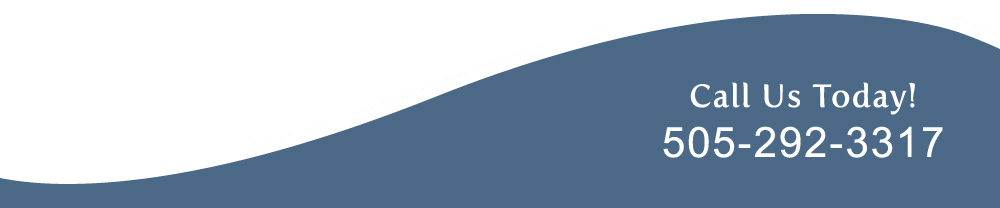Starting school again this New Year is going to bring lots of home work and late night studying for students. Improper body mechanics while reading and studying can cause unwanted back pain, neck pain and headaches. We can study in several different positions, but most people are sitting. Here are some tips for proper sitting mechanics:
- Sit on a chair with a support for your back
- Sit upright so that your back and neck are upright, but so that the natural curves are maintained
- Relax and drop your shoulders, so that they are not hunched up
- Sit on your bum, not your back, so that the weight is passed through the pelvis (the ischial tuberosities)
- Position your hips so that it is comfortable to keep the natural curves in your back. This is probably between 60° and 90°
- Don’t cross your legs, and make sure that there is a gap between the back of your knees and the chair. Have your knees and ankles at about 90⁰
- If you find yourself hunching forwards and over the table, consider getting a book stand to hold up the reading material
Today, most college and high school students use a laptop or notebook to study and do their homework. It is hard to adopt a good sitting posture when using a laptop, because of the type of keyboard and the position of the screen in relation to the keyboard. Typically, people bend forward, with hunched shoulders peering down at a screen. When using a laptop or notebook computer, as far as possible, adopt a good sitting posture, with the laptop ideally on a table in front of you. It is worth thinking very consciously about your posture and movements before starting to work on the computer – waiting until you feel an ache is far too late! Try these tips when using a laptop or notebook:
- Try and arrange your position and that of the computer so that you are sitting upright, with your back supported, shoulders relaxed, and neck and back straight
- Make sure that the laptop is directly in front of you, in line with your midline
- Make sure that your wrists are in a neutral position (in a straight line with your forearms) when typing, and try not to use the tracker ball or touch pad repeatedly for long periods of time – use an external mouse and / or keyboard if possible, to get a better position
- Use a stand for any reading material so that it is in line with the laptop monitor
- Don’t support the laptop on your lap, because it gets too hot